A free, full-featured and lightweight timer for Windows
Free Timer allows you to create countdown timers that display the remaining time as a colored section of a clock face.
You can set the time in seconds, minutes, and hours. The colored section of the clock face will display the time corresponding to the interval you set.
Set an interval and press Start. When Free Timer finishes the countdown, the music you have selected will start playing and the timer will stop.
No matter what interval you specify, the countdown timer will move the second hand, which will move counter-clockwise.
Also, several instances of the timer can be ran at once, and colored to indicate what each one is being used to time.
Home user, School, University, Classroom, Student, Householder, and any other activities which require limits to be set.
The first free colorable countdown timer. Set an interval and press Start. When Free Timer finishes the countdown, the music you have selected will start playing and the timer will stop. You can select which music or sound will play and how many times it will repeat. You can change the color of the countdown section, and you can also change the background color from white to black (Negative).


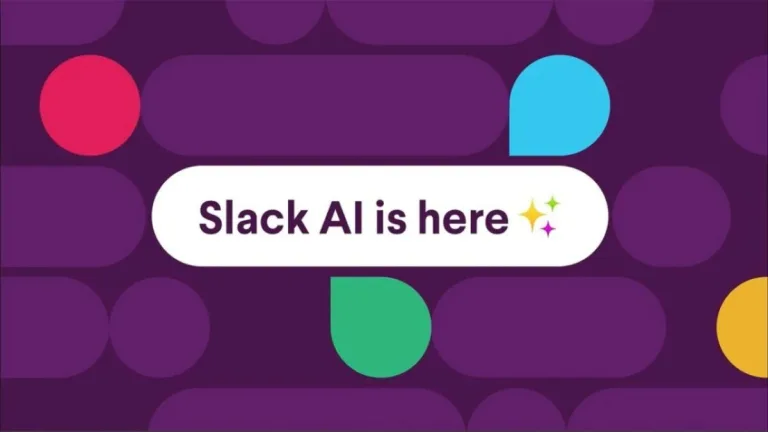
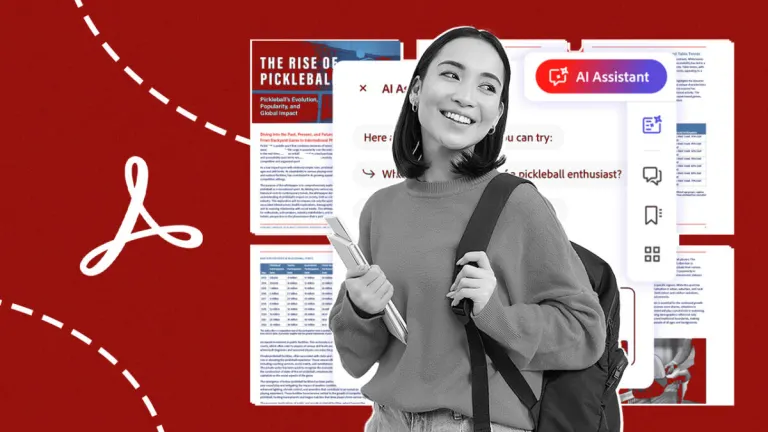






User reviews about Free Timer
by Larry Robinson
I was surprised to find out it could not time it accurately. If set a timer of 50 mins, it often ran to 51:30 and then gave alert. I did not why such simple task as timing was screwed up and thus the terrible rating.